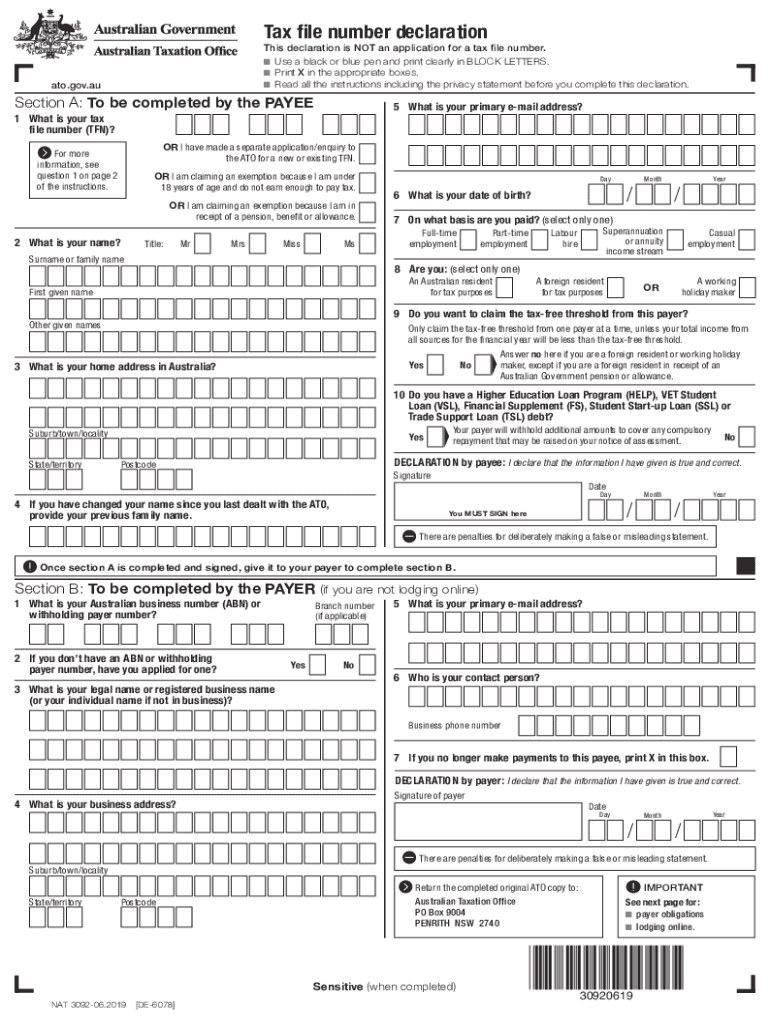
Tax File Number Declaration Australian Taxation Office Tax 2019-2026


What is the Tax File Number Declaration?
The Tax File Number (TFN) Declaration is an essential document used in Australia to inform employers and other entities about an individual's tax file number. This form is crucial for ensuring that the correct amount of tax is withheld from an employee's earnings. The Australian Taxation Office (ATO) oversees the use and submission of this form, which helps streamline the tax process for both individuals and businesses. Providing accurate information on the TFN Declaration allows for efficient tax reporting and compliance with Australian tax laws.
How to Use the Tax File Number Declaration
Using the Tax File Number Declaration involves several key steps. First, individuals must obtain the form, which can typically be downloaded from the ATO website or provided by their employer. Once in possession of the form, individuals should fill it out with accurate personal details, including their name, address, and TFN. After completing the form, it should be submitted to the employer or relevant entity, who will use the information to determine the appropriate tax withholding. It is important to keep a copy for personal records.
Steps to Complete the Tax File Number Declaration
Completing the Tax File Number Declaration requires careful attention to detail. Here are the steps to follow:
- Download the TFN Declaration form from the ATO website or obtain it from your employer.
- Fill in your personal information, including your full name, address, and TFN.
- Indicate your residency status and any other relevant details as required by the form.
- Review the information for accuracy to avoid issues with tax withholding.
- Submit the completed form to your employer or the relevant organization.
Key Elements of the Tax File Number Declaration
The Tax File Number Declaration includes several key elements that are crucial for its validity. These elements typically consist of:
- Personal Information: Full name, address, and contact details.
- Tax File Number: A unique identifier assigned by the ATO.
- Residency Status: Information on whether the individual is a resident for tax purposes.
- Signature: A declaration confirming that the information provided is accurate.
Legal Use of the Tax File Number Declaration
The legal use of the Tax File Number Declaration is governed by Australian tax laws. It is a legally binding document that ensures compliance with tax obligations. Employers must keep the information confidential and use it solely for the purpose of tax withholding. Failing to submit a TFN Declaration can lead to higher tax withholding rates, which underscores the importance of completing and submitting this form accurately and promptly.
How to Obtain the Tax File Number Declaration
Obtaining the Tax File Number Declaration is straightforward. Individuals can download the form directly from the ATO website or request a physical copy from their employer. It is advisable to ensure that the most current version of the form is used to avoid any compliance issues. Additionally, individuals may seek assistance from tax professionals if they have questions about completing the form or understanding the information required.
Quick guide on how to complete tax file number declaration australian taxation office tax
Complete Tax File Number Declaration Australian Taxation Office Tax effortlessly on any device
Digital document management has gained traction with businesses and individuals. It serves as an ideal eco-friendly substitute for traditional printed and signed documents, allowing you to obtain the correct form and securely save it online. airSlate SignNow equips you with all the necessary tools to create, modify, and electronically sign your documents swiftly without interruptions. Handle Tax File Number Declaration Australian Taxation Office Tax on any device using airSlate SignNow's Android or iOS applications and enhance any document-related operation today.
How to modify and electronically sign Tax File Number Declaration Australian Taxation Office Tax effortlessly
- Obtain Tax File Number Declaration Australian Taxation Office Tax and click Get Form to begin.
- Utilize the tools we offer to complete your document.
- Emphasize important sections of your documents or obscure sensitive information with tools specifically provided by airSlate SignNow for that purpose.
- Create your electronic signature using the Sign tool, which takes mere seconds and holds the same legal validity as a conventional ink signature.
- Review all the details and click on the Done button to save your changes.
- Select your preferred method of sending your form, whether by email, text (SMS), invitation link, or download it to your computer.
Eliminate concerns about lost or misplaced files, tedious document searching, or errors that require printing new copies. airSlate SignNow addresses all your document management needs with just a few clicks from any device you choose. Modify and electronically sign Tax File Number Declaration Australian Taxation Office Tax and ensure effective communication at any stage of your document preparation process with airSlate SignNow.
Create this form in 5 minutes or less
Find and fill out the correct tax file number declaration australian taxation office tax
Create this form in 5 minutes!
How to create an eSignature for the tax file number declaration australian taxation office tax
How to make an eSignature for a PDF in the online mode
How to make an eSignature for a PDF in Chrome
The way to create an eSignature for putting it on PDFs in Gmail
The best way to create an eSignature straight from your smart phone
The best way to make an eSignature for a PDF on iOS devices
The best way to create an eSignature for a PDF document on Android OS
People also ask
-
What is the Australian tax file declaration form?
The Australian tax file declaration form is a document used by employees in Australia to provide their tax file number (TFN) and other relevant information to their employer. This form ensures the correct withholding of tax from your wages. Using airSlate SignNow allows for quick and secure eSigning of your Australian tax file declaration form.
-
How can I complete the Australian tax file declaration form using airSlate SignNow?
Completing the Australian tax file declaration form with airSlate SignNow is simple. You can upload your form, fill in the necessary fields, and eSign it digitally. This ensures efficient processing and compliance with Australian tax regulations.
-
Is airSlate SignNow a cost-effective solution for signing the Australian tax file declaration form?
Yes, airSlate SignNow provides a cost-effective solution for handling the Australian tax file declaration form. With various pricing plans to fit your business needs, you can streamline document management while saving money. This makes it an ideal choice for individuals and businesses alike.
-
What benefits does airSlate SignNow offer for the Australian tax file declaration form?
Using airSlate SignNow for the Australian tax file declaration form brings multiple benefits, such as enhanced efficiency, reduced paper usage, and faster processing times. Additionally, the platform offers secure storage and easy access to your signed documents whenever required.
-
Does airSlate SignNow integrate with other software for processing the Australian tax file declaration form?
Yes, airSlate SignNow seamlessly integrates with various applications, making it easier to manage the Australian tax file declaration form alongside your existing workflows. This integration helps streamline your processes, improving overall efficiency in handling documents.
-
Can I use airSlate SignNow on mobile devices for the Australian tax file declaration form?
Absolutely! airSlate SignNow is mobile-friendly, allowing you to complete and sign the Australian tax file declaration form on-the-go. This flexibility ensures that you can manage your documents anywhere, anytime.
-
What security features does airSlate SignNow offer for the Australian tax file declaration form?
airSlate SignNow prioritizes the security of your documents, including the Australian tax file declaration form. The platform uses encryption and secure access controls to protect your sensitive information, ensuring that your data remains safe and compliant with legal standards.
Get more for Tax File Number Declaration Australian Taxation Office Tax
Find out other Tax File Number Declaration Australian Taxation Office Tax
- How To eSignature Vermont Education Residential Lease Agreement
- eSignature Alabama Finance & Tax Accounting Quitclaim Deed Easy
- eSignature West Virginia Education Quitclaim Deed Fast
- eSignature Washington Education Lease Agreement Form Later
- eSignature Missouri Doctors Residential Lease Agreement Fast
- eSignature Wyoming Education Quitclaim Deed Easy
- eSignature Alaska Government Agreement Fast
- How Can I eSignature Arizona Government POA
- How Do I eSignature Nevada Doctors Lease Agreement Template
- Help Me With eSignature Nevada Doctors Lease Agreement Template
- How Can I eSignature Nevada Doctors Lease Agreement Template
- eSignature Finance & Tax Accounting Presentation Arkansas Secure
- eSignature Arkansas Government Affidavit Of Heirship Online
- eSignature New Jersey Doctors Permission Slip Mobile
- eSignature Colorado Government Residential Lease Agreement Free
- Help Me With eSignature Colorado Government Medical History
- eSignature New Mexico Doctors Lease Termination Letter Fast
- eSignature New Mexico Doctors Business Associate Agreement Later
- eSignature North Carolina Doctors Executive Summary Template Free
- eSignature North Dakota Doctors Bill Of Lading Online